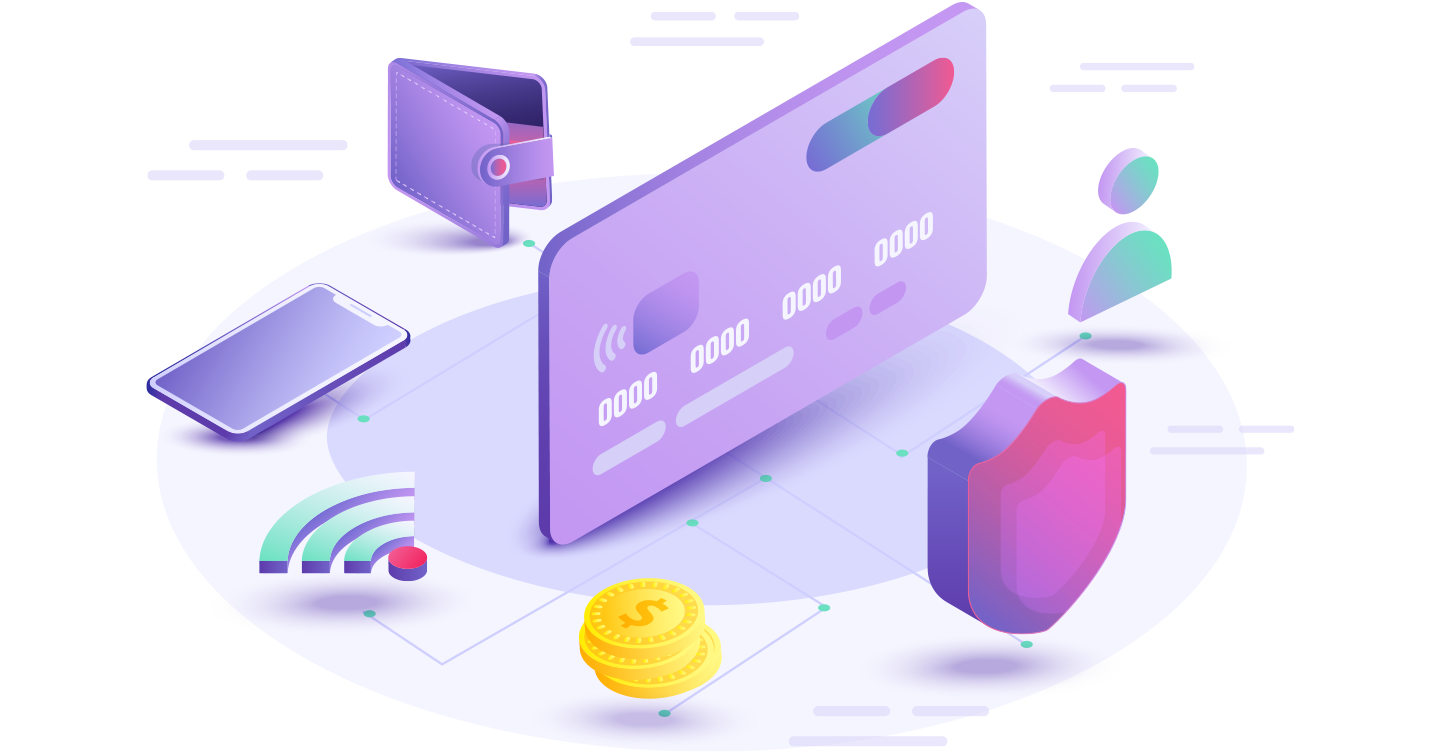So it's time to put a new card on file...you were probably upgraded to the Platinum Plus level for being a savvy business owner. You use Dext Commerce; so that part is obvious. Or maybe a card expired, or you simply changed accounts. Whatever the reason for change, let's go through the steps to update your preferred billing account from the dashboard.
- Log into your account and select the proper team.
- Click the Settings icons on the left navigation menu.

- Click Billing.

- Click Payment Method.

- Enter the new card information.
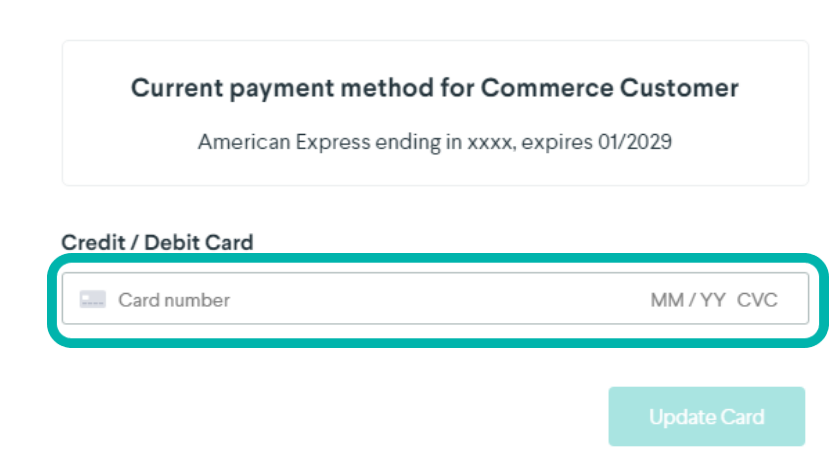
- Click Update Card when your information has been successfully entered.